Before you read the post. Please confirm you have a spare phone to continue this project.
Prepare List:
- Spare phone
- USB-Hub
- USB-B cable
- Phone charge cable
- Phone holder
Software
https://github.com/feelfreelinux/octo4a
Steps:
Download the Octo4A then install it.
Usually, you need to enable "Allow App Installations from Unknown Sources"
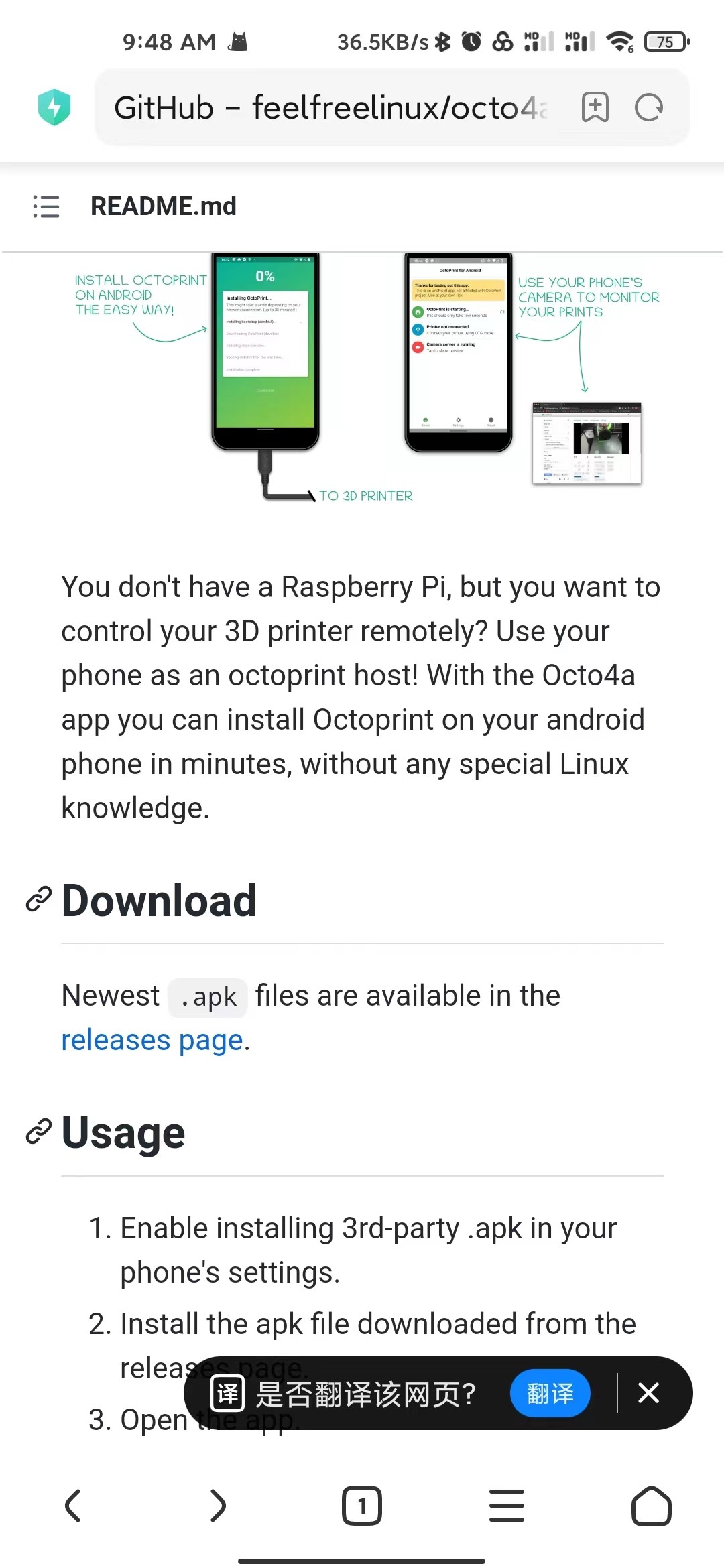
Click "INSTALL OCTOPRINT"
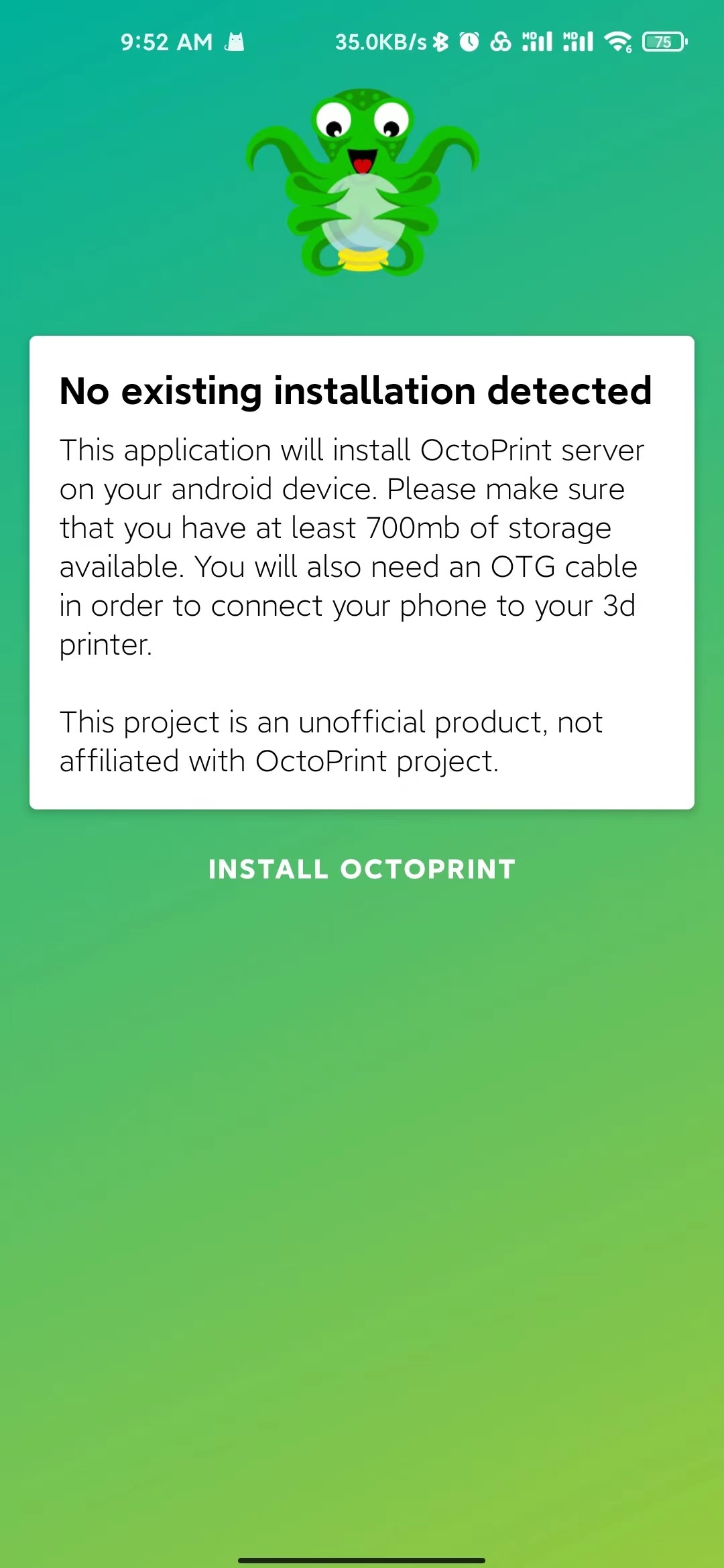
Click"Enable anonymous bug reporting"
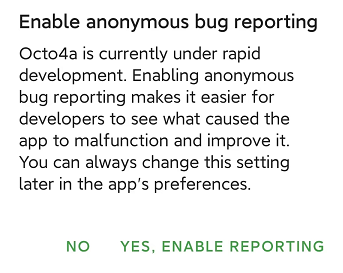
Disable battery optimization
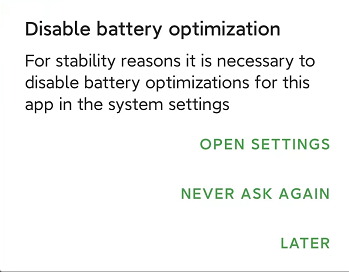
Let app always run in background
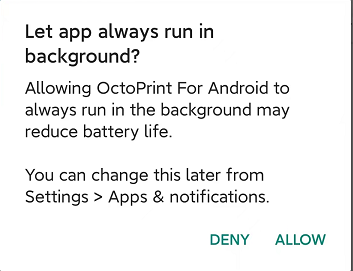
Enable autostart for the apps
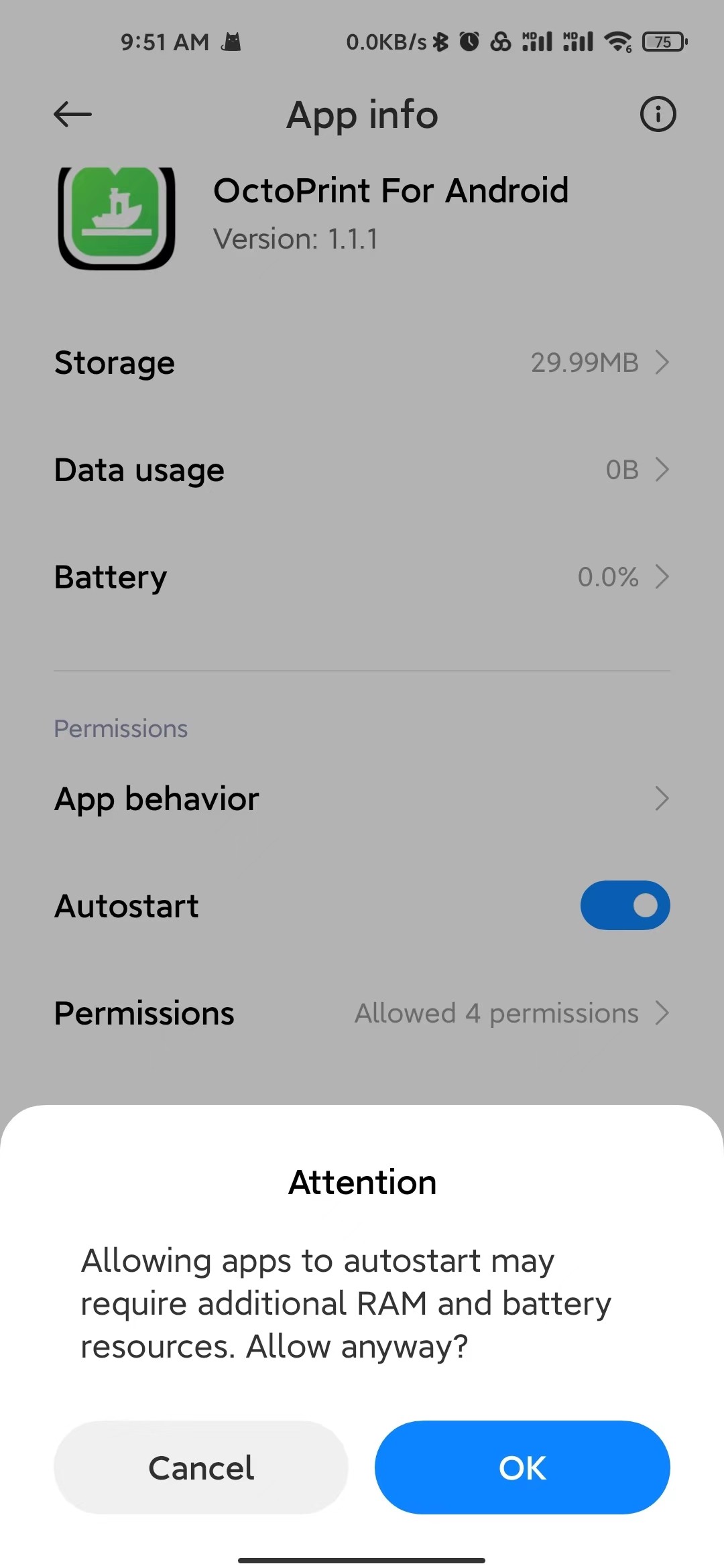
FAQ:
If you are using MIUI then you can lock the app to avoid it being killed when the screen is locked or in the background.
If your phone supports a wireless charger. You can use the wireless charger for your phone and install it to your phone holder.
Please make sure your PC and phone are under the same gateway.