Did you see these 3d prints?
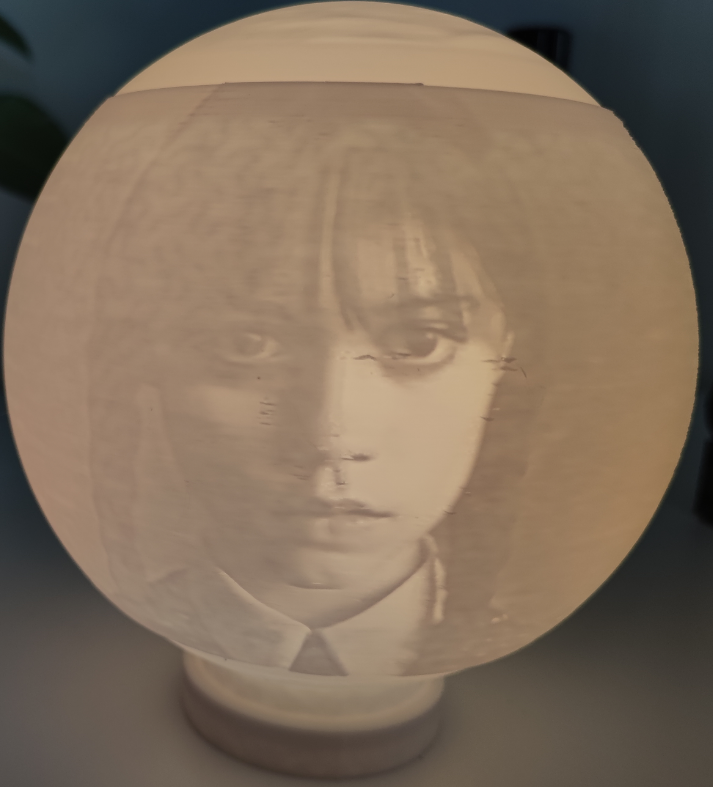
Usually, we can find the Moon Background Lithophane Sphere stl files on the 3d models' community.
Like thingiverse.
But the disadvantages are:
- The size has been set. We can scale it but the details will be decreased at the same time.
- The basement of the Lithophane Sphere is hard to modify
So we have found another solution:
Here are the steps for that:
- Prepare the pics[Not necessary]
- Click this website: Lithophane Sphere
- Upload a pic and adjust.
These options need to be checked:
1) Sphere Diameter (mm)
2) Maximum Thickness (mm)
3) Minimum Thickness (mm)
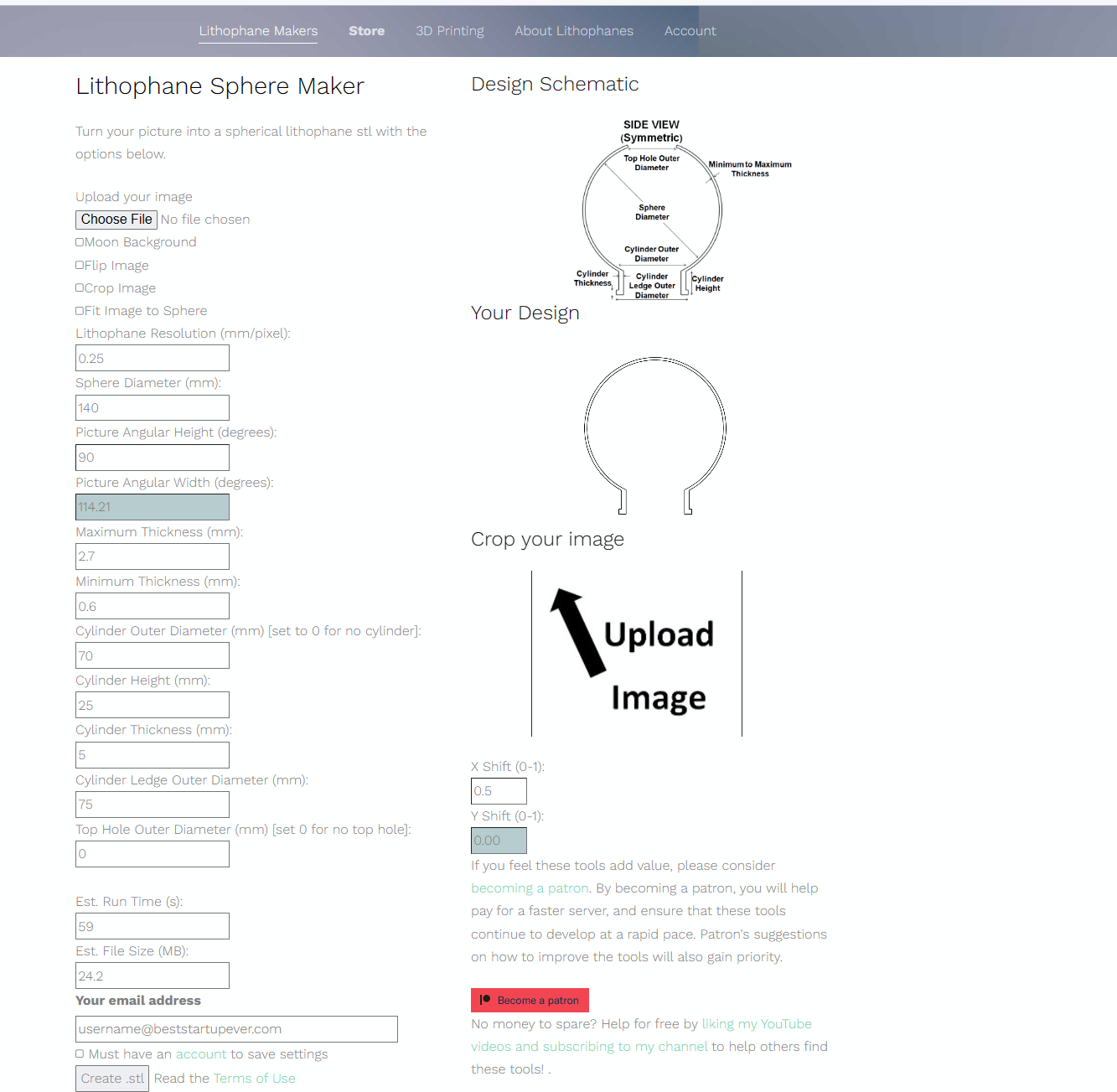
We have done the first section, the next section is modifying the basement of the Lithophane Sphere.
- Check with this link then purchase the LED part.
- If you are not familiar with 3D Design, no need to worry. Try mod it with tinkercad
1) Add the new cylinder-solid version part【Cylinder Ledge Outer Diameter+Cylinder thickness】
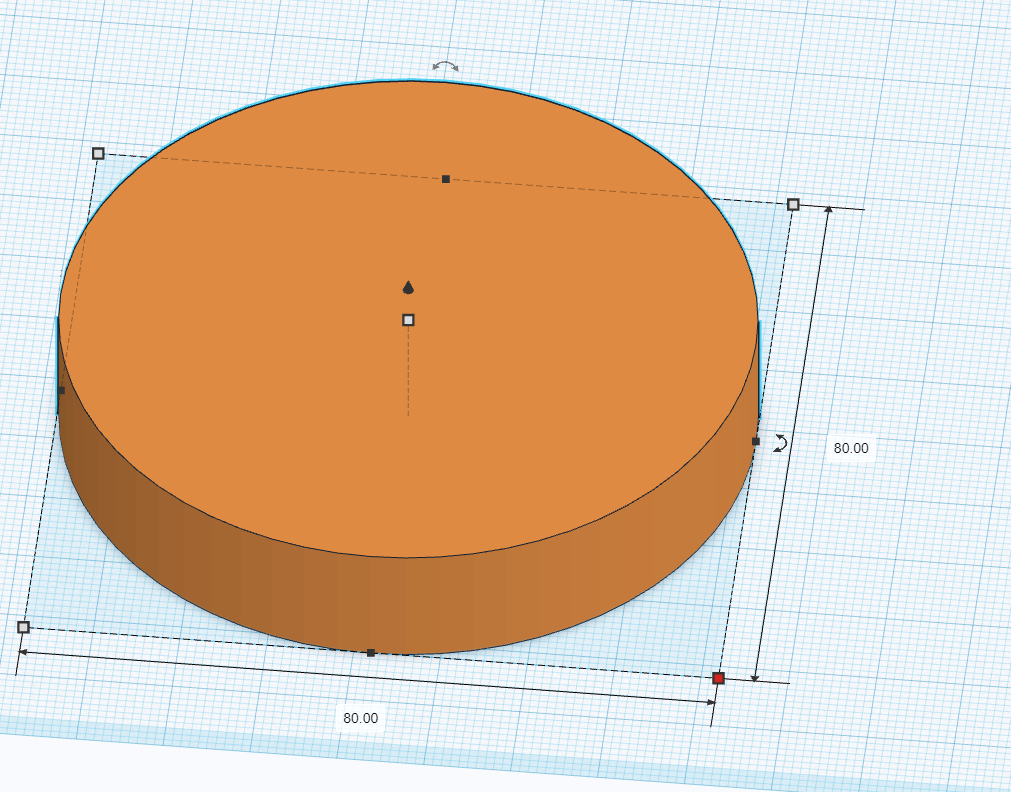
2) Create a new cylinder-empty version part【Cylinder Outer Diameter+Cylinder thickness】
3) Create a new cylinder-empty version part 【LED Part bottom charging port diameter:10.2mm】
3) Move all of them to the center of the work plane
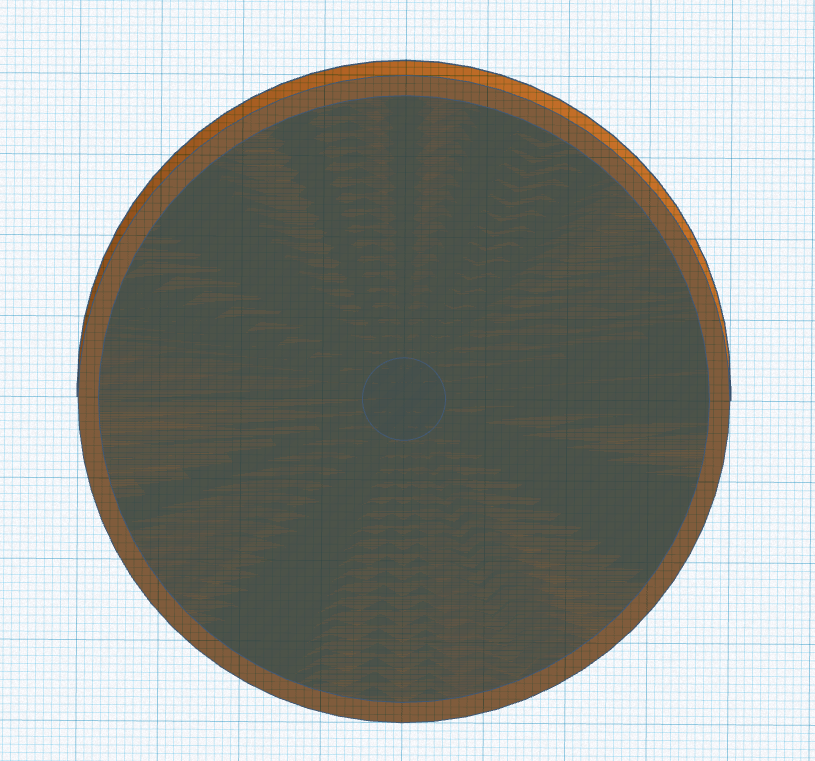
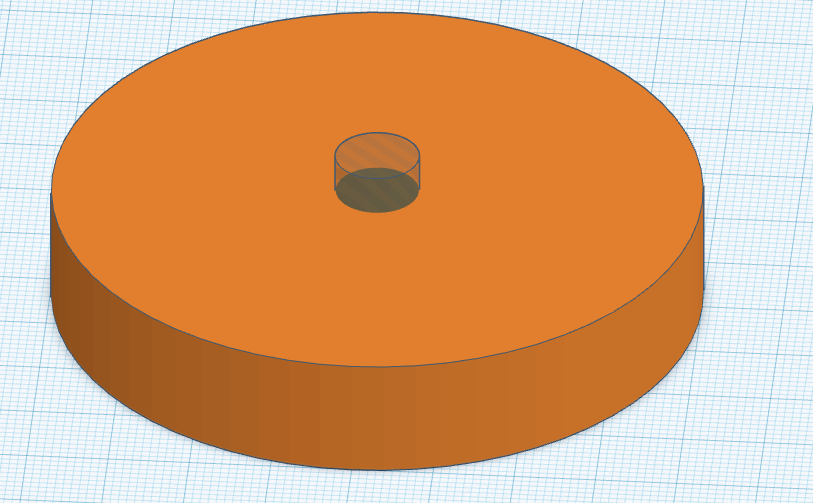
4) Box selection of them. Then click "Group them" menu or "Ctrl+G"
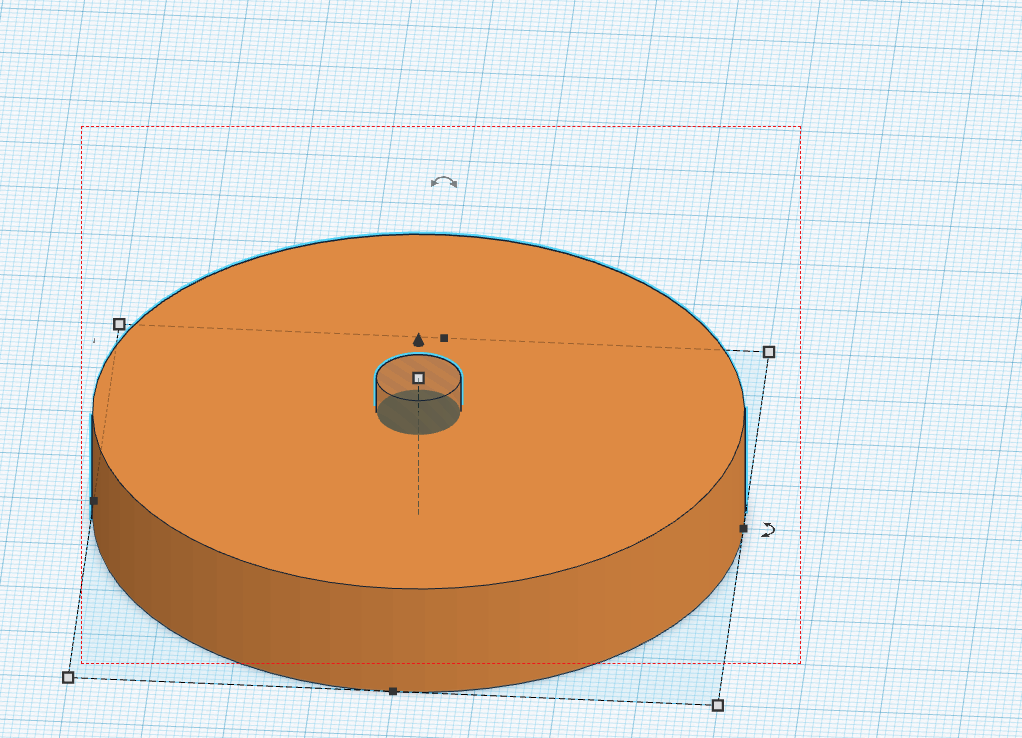
5) You got this finally
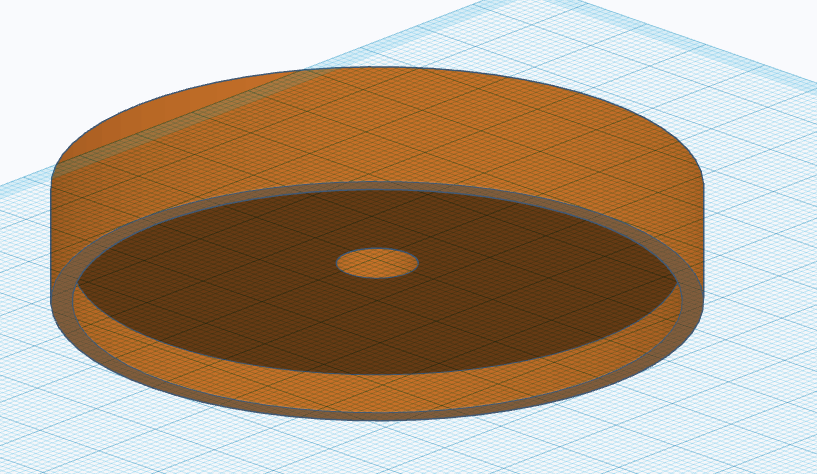
- Print with your printer and install it.
- Enjoy it~