GratKit Firefly Dryer Box is used to dry the FDM filaments.
The highlights of the firefly dryer box:
Temperature can reach 70℃. The PC/ABS/Nylon requires a high temperature to dry the filament but there are a lot of the filament dryer box can't reach more than 65℃. Firefly dryer box can reach 70℃ so it can dry these filaments correctly.
The 8 filament types+2 custom modes. Firefly dryer box provides 8 filament types of usual, user can select the filament mode and then dry it directly. No need to set temperature+time for the filament they select. Even the newbies can start quickly. For the 2 custom modes, users who have experience with filament then they can set the temperature+ time setting. The dryer box can save the last setting automatically.
Smart APP control. Firefly dryer box developed with tuya main chip, user can download tuya smart/smart life app to control the dryer box. Once the dryer box is connected to the internet via WIFI, the user can control it globally of the world.
Hanging Spool Holder Design. Most of the drying boxes on the market use a design that uses bearings to support the filament. It is true that this is a mature solution, but this solution cannot take into account small-sized filaments. For example, when you use 250g filament, this will become a problem. With a hanging spool design then you can put the filament in the firefly dryer box without a problem. Another side, it can prevent the filament spool thermal deformation problem.
RGB Ambient LED. Firefly is designed with RGB ambient light, you can control the RGB color through touch or APP, making your 3D printing full of fun, and more practically, you can observe the condition of the filament through the ambient light at night.
User Manual
English version:
▼More languages version
Italy version:
French version:
Spain version:
EN&DE version(Paper version):
Source
This is the step file for the Firefly Dryer Box. You can refer to this file and then modify it for your printer.
Test Result
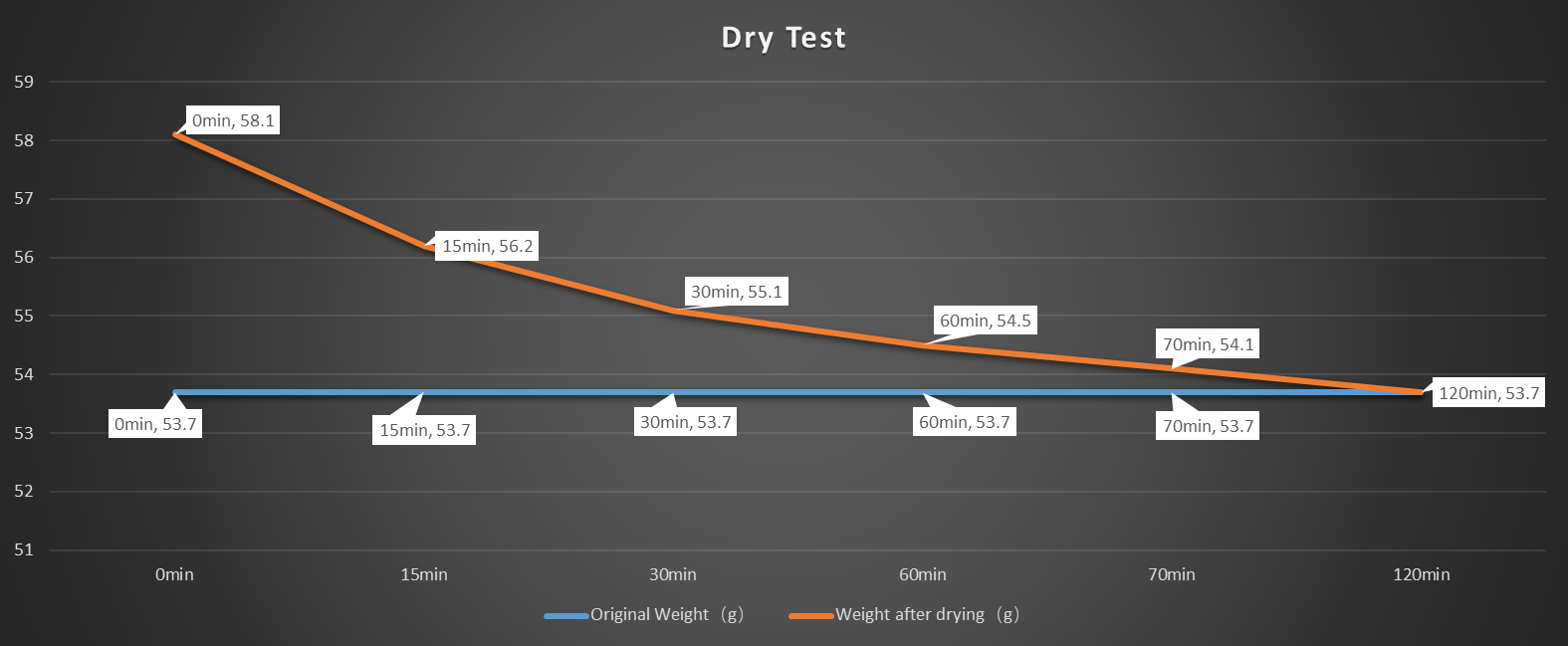
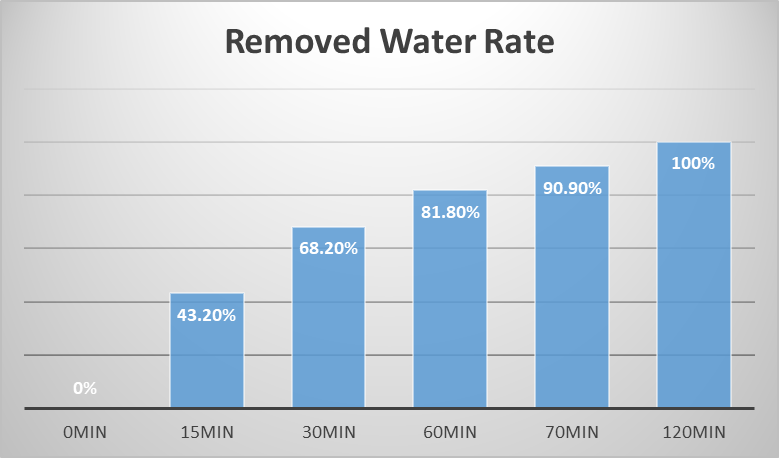
Filament hanging spool holder STL
Please print it with PETG or higher temperature-resistant filament
58MM Inner Hole Diameter Filament
75MM Inner Hole Diameter Filament
FAQ
▼FAQ Video Quickview
0:04 Q1: Dryer Box won't reach 70℃
3:05 Result&Temperature result
5:02 Q2: Adjust the LCD cable to avoid it pinched off
5:18 Q3: Remove the LCD protective film
5:44 Q4: How to add PTFE tube
6:07 Q5: How to add desiccant
6:22 Q6: LCD operation demonstration
7:44 Q7: Phone app operation
8:43 Q8: Bluetooth control via app
9:34 Q9: How to remove the device from app to pair with another phone
Q1: Is the dryer box compatible with 250g and 500g filaments?
▼Answer
A1: Yes. It supports all filament spools with 72mm within 1kg.
Q2: Why does the LCD show that the humidity is gradually increasing after a few hours of drying?
▼Answer
A2: The dryer box is not completely sealed to allow moisture to escape. This is normal.
Q3: Why the temperature of my dryer box can't reach 70℃?
▼Answer
A3: Our products have been tested at an ambient temperature of 25℃. If your ambient temperature is lower than 25℃, it may not reach 70℃. You can try wrapping the outside of the drying box with an insulating sponge to reduce heat dissipation and increase the upper-temperature limit (maximum limit is 70℃).
Q4: The inner diameter of my filament spools is a special size and doesn't seem to fit the filament spool holder of the dryer box.
▼Answer
A4: We have tried to make the spool holder compatible with most filaments. But unfortunately, the stock spool holder can't fit all the filaments. Here is the solution: You can replace it with a 3d printed one so it will fit your filament. Or you can send a request mail to support@gratkit.com then we will send you the STL file so you can print it.
Q5: Seems the LCD panel has some scratch lines, do I get a refund?
▼Answer
A5: The LCD came with the LCD protection film. If you find this then you can remove this film then it will look very nice.

Q6: My dryer box LCD won't work but when I plug the power cable, it will beep. Or when I pull up the Lid it will show a black screen, put it back then it be normal
A5: The LCD cable defect. The reason is the LCD cable sticking to the gap between the Lid and base case. It could be the LCD cable defect by the Lid pinch
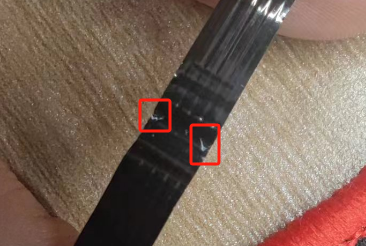
▼First batch dryer box solution
Replacing a new one will fix it, check with this file.
For more, refer to this pic then adjust it. It can be bent, but folding it in half is not recommended. Folding it in half may cause the cable to break. It will increase the risk of defects.
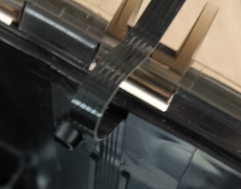
Update: We have updated the cable and the cable is more stable and it can decrease the defect risk. And you don't need to adjust the cable. --2024.1.12
New version guide:
Q7: My dryer box won't heating. When I click the center button to power on it, it just shows a black screen and reboots
▼Answer
The dryer box reboot means the power supply unit is under protective status. Replacing the new version of the PSU will fix it. You can ask the support team: at support@gratkit.com then they will assist you.